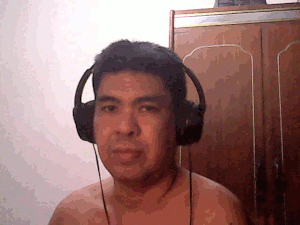GIMP is the image manipulation tool of choice in the Linux world. I took some photos of myself using cheese. Cheese is the camera app on my desktop. I took 4 and do move or change pose or position for this to work.
Then open the first image in GIMP by starting GIMP then Cntrl-O, select the first image. Then type Cntrl-Alt-O, select the second image. This will create a second layer with the second image on it. Do this for the rest of the images. You can view the animation with Alt-R (filter) then choose Animation (I), then Play(P). You can adjust the fps and the speed of play. Save your work by going to File>Export then choose Animation in the next window.
Cheese took the original photos in 640×380 px. I prefer the gif image smaller so I had to use the Tool Transform tool and the Crop Tool in GIMP to adjust the images to my liking. The gif is running in 30 fps.