 Anyone interested in the schedule release date for GNOME 3.26.0 stable ?
Anyone interested in the schedule release date for GNOME 3.26.0 stable ?
Monthly Archives: August 2017
Linux Day 2017
Linux Day is celebrated on the 25th of August or on the Saturday immediately after the 25th of August as a form of thanksgiving. Linux is an open source operating system developed by the community under the model of free and open software. The primary component of Linux is the kernel which was first released September 17, 1991 by Linus Torvalds. You can find Linux in servers, mainframe computers, most supercomputers and smartphones. Android OS is based on the Linux kernel. I use it on my desktop and laptop. Thank you Linux.
Megasync Support Team Came To The Rescue
I sought support about my issues from their Support team and megasync did not disappoint. I made an initial blog post of my issue here. I received my first email response less than 24 hours from the time I reported it. I tagged my issues technical and I mentioned that my plan is LITE / PRO. I guess they’ll finally figure that last information out since I have an account, right.
They also asked for some additional logs and added instructions to get that out of my operating system. Excellent, crisp and functional. Another 24 hours and they sent me an email attachment of the megasync desktop client with curl statically linked. So I saved it to a folder and installed their special blend of megasync desktop client with
#pacman -U {megasync-new-version-}
which will replace the old installed version in my system.
IT WORKED. Great job guys!
Wisdom From Gandalf
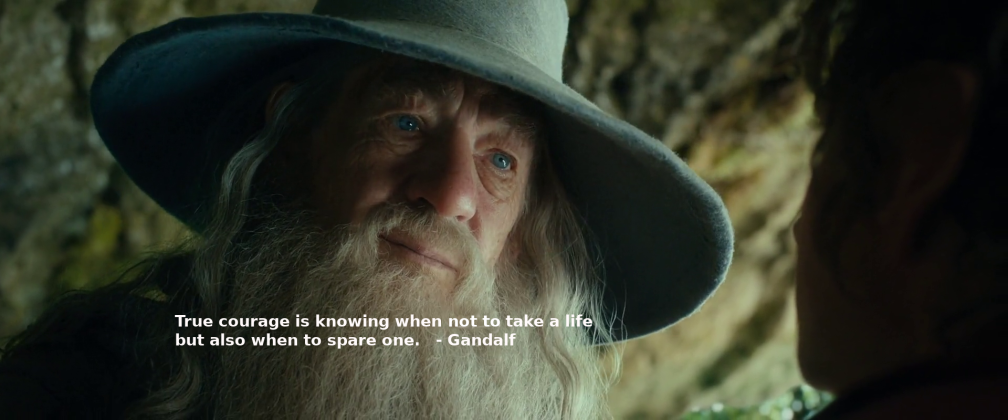
Megasync Desktop Client Broken
I upgraded my Megasync plan from Free to LITE last August 13th. Two days later my megasync client is broken.
sudo] password for donato:
Aug 13 15:30:57 archdesktop megasync.desktop[1528]: libpng error: Not a PNG file
Aug 15 17:13:15 archdesktop megasync[1528]: Error reading events from display: Broken pipe
And when I tried to reinstall it aborted “build” due to permission issues in autogen.sh.
Aug 17 18:59:28 archdesktop sudo[28937]: donato : TTY=pts/1 ; PWD=/home/donato/Downloads/builds ; USER=root ;
COMMAND=/usr/bin/pacman -U megasync-x86_64.pkg.tar.xz
Aug 17 20:30:17 archdesktop gnome-software-service.desktop[1601]: 12:30:17:0546 As failed to rescan: Failed to parse /usr/share/applications/megasync.desktop file: cannot process file of type application/x-desktop
[donato ~]$
My best guess is this is a corruption in a configuration file. shame. I liked megasync. Now I have to use it in a browser to upload and download files to the cloud storage.
I Don’t Stand With Racists, I Won’t Walk With Bigots
It should be easy to tell which is bad and which is good. They want to exterminate a group of human beings based on race. Anyone who saw the gas chambers and the labor camps and heard testimonies of what the nazis did will recognize evil. It should be easy to denounce anyone who believes what the nazis believe. The nazis hate jews and believe in the aryan racial superiority. World War II was fought because of it.
In a country founded on the principle of equality and freedom, this contrast makes any other perspective untenable. For the leader of such a country to not critically denounce white supremacists and neo-nazis is a failure of historical proportions. How many americans died fighting in Europe to liberate it from Hitler? Instead the de facto leader of the free world, (I’m not referring to Donald Trump) Angela Merkel, Chancellor of Germany, denounced the neo-nazis in the United States. Donald Trump doesn’t deserve a position he clearly doesn’t understand. Donald Trump should be censured by Congress. The United States should be clear to the world it doesn’t stand with racists and bigots.
My Debian Desktop : Happy Debian Day To All
What Does Use Your Own Words Mean
 I enjoy reading books. I enjoy tech books, you know the how-to, semi-textbook books. I even read manuals, believe it or not. Okay, I read manuals because I was told to. My point is reading about things make you think about things. Not as interesting as hearing your parents talk about sex but for most of my knowledge I got it from reading books. When I read enough of it I ran to an adult and try to start a conversation about it with an adult. Always, they give me this look of “where did you read that?” and that is the dismissal I get as a kid. Does it work better if I tell a lie? Do I dumb it down and pretend I’m an idiot?
I enjoy reading books. I enjoy tech books, you know the how-to, semi-textbook books. I even read manuals, believe it or not. Okay, I read manuals because I was told to. My point is reading about things make you think about things. Not as interesting as hearing your parents talk about sex but for most of my knowledge I got it from reading books. When I read enough of it I ran to an adult and try to start a conversation about it with an adult. Always, they give me this look of “where did you read that?” and that is the dismissal I get as a kid. Does it work better if I tell a lie? Do I dumb it down and pretend I’m an idiot?
In seventh grade, I was introduced to book reports. I was to read books from a school prepared list and submit a type written paper. I got a list of guide questions on what I’m suppose to write about. They are basic questions about the plot and the characters of the book and what I think about them. This was before those Idiot Guide Books became popular. In the first few attempts of submissions, I tend to tell the story myself, then it evolved to telling the story as I enjoyed them. I was in eight grade, yes, the second year of attempting to write something passable for a good book report, when my teacher read my book report on a novel by Robert Heinlein titled Methuselah’s Children in class. She remarked that this is how you write a good book report. Afterwards, I read my copy of that book report, and read it again, trying to find out what I did right with it. I asked my teacher about it too. I never answered a single question in the list of guide questions. Right, and you had lots of fun writing it too. Aha. It shows. Well my teacher’s smiles tell me she had lots of fun reading it, that is all.
When I read a book, read it to understand. Walk with the pace of the story. You will soon get to that part of the novel when everything seems to slow down and like Flash seems to move from one part of story to the next. You’re in the groove. Then it hits you with a blind corner. I see fear, wonder, anger or gratitude there. Here is the point when I know what to write in my book report.
Unless you get to feeling these emotions, you won’t know what to say. If you don’t know what to say, you’re bound to copy what other people think about the book and use their words not your words. So feel it. then tell me about it the best way you can.
Setting Up rkhunter Using systemd
rkhunter is a rootkit and malware detection application available in the repositories. So you can install it using pacman with command:
#pacman -S rkhunter ##to install rkhunter.
I’m skipping configuration steps for your user case. I’m referring to any changes you wish to do with /etc/rkhunter.conf. Perhaps another blog post is necessary. For this post, I wish to start rkhunter in systemd using Unit and Timer methods.
systemd is a suite of basic building blocks for a Linux system. It provides a system and service manager that runs as PID 1 and starts the rest of the system. systemd provides aggressive parallelization capabilities, uses socket and D-Bus activation for starting services, offers on-demand starting of daemons, keeps track of processes using Linux control groups, maintains mount and automount points, and implements an elaborate transactional dependency-based service control logic. systemd supports SysV and LSB init scripts and works as a replacement for sysvinit. Other parts include a logging daemon, utilities to control basic system configuration like the hostname, date, locale, maintain a list of logged-in users and running containers and virtual machines, system accounts, runtime directories and settings, and daemons to manage simple network configuration, network time synchronization, log forwarding, and name resolution.
I wish to run rkhunter daily with systemd managing the service and the process. To do this I have to create two files. A Unit or Service file and a Timer file. I’m going to use vim but use the text editor of your choice.
#vim /etc/systemd/system/rkhunter.service ##to create the service file
[sample service file]
[Unit]
Description=rkhunter rootkit scan and malware detection
Documentation=man:rkhunter
[Service]
ExecStartPre=/usr/bin/rkhunter –update
ExecStartPre=/usr/bin/rkhunter –propupd
ExecStart=/usr/bin/rkhunter –check -sk
SuccessExitStatus=1 2
ExecStartPre is the command for pre-processes to start first
ExecStart is the command for the main process, path to the command.
SuccessExitStatus= takes a list of exit codes to accept as successful termination of the service.
#vim /etc/systemd/system/rkhunter.timer ##to create a Timer file. A timer file ends in .timer. A timer file is required by the service file.
[sample timer file]
[Unit]
Description=Run rkhunter daily
[Timer]
OnCalendar=*-*-* 04:20:00
WakeSystem=true
Persistent=true
RemainAfterElapse=true
[Install]
WantedBy=timers.target
Unit= refers to the service the timer is starting
OnCalendar= refers to real time (wallclock, etc.) for example second, minute, hours, day, week, year
RandomizedDelaySec=span of time timer can randomly delay starting the service. useful if you want rkhunter to run during idle hours (e.g. from 12 midnight to 6 am)
WakeSystem= tells systemd to wake the machine up from sleep to perform action if supported
Persistent=applies to OnCalendar timers, the last time time elapse is saved on disk. useful when scheduled run is missed.
RemainAfterElapse configures the timer to remain active after the time for it to activate elapse.
$ systemctl status rkhunter.timer
● rkhunter.timer – Run rkhunter daily
Loaded: loaded (/etc/systemd/system/rkhunter.timer; disabled; vendor preset: disabled)
Active: active (running) since Sat 2017-08-12 23:37:04 +08; 1h 6min ago
Trigger: n/a
$
● rkhunter.service – rkhunter rootkit scan and malware detection
Loaded: loaded (/etc/systemd/system/rkhunter.service; static; vendor preset: disabled)
Active: active (exited) since Sat 2017-08-12 23:08:17 +08; 1h 36min ago
Main PID: 16924 (code=exited, status=0/SUCCESS)
Tasks: 0 (limit: 4915)
CGroup: /system.slice/rkhunter.service
If you are prompted to reload systemd, the command is :
#systemctl daemon-reload
If rkhunter finds something suspicious, and issues a warning the process will exit with a value other than 0 which is failure. I have rkhunter configured to send an email to me in /etc/rkhunter.conf in such a case.
GnuCash: Why I Like It And What Else Do I Want From It
gnucash-about-window
GnuCash is free accounting software for personal and small business use.
I’m a bookkeeper by training who got into computers early in my career. I was already handling financial books in my on-the-job course in college. Back when I’m still using pen and paper, the calculator is still on my desktop ( a real Casio calculator and a real desk). That summer job environment has gone the way of the dinosaur and the next year I was employed by a company with IBM machines and my journey in the world of computerized accounting started. Twenty-seven years on, my personal finances are in the hands of more powerful computers and certainly more ubiquitous applications.
I have been using GnuCash for two years to handle my small apartment rental business and my bank account. In addition to a desktop computer, I have an 8-inch tablet and my android smartphone. GnuCash can run on all these devices in varying form and features. I employ a cloud service to sync the data file on all devices. So I can pretty much check and analyze financial data, run graphs anywhere I happen to need it. I can create statements and graphs from updated database as soon as I enter the current data in a few clicks. GnuCash runs on Windows 10, Mac OS and Linux. They also have an app in Google Play.
I need GnuCash to have ready business forms like receipts, payment orders and automatic receivables summary. An easy printing feature to help users make hardcopy. Perhaps a notification system isn’t a bad idea too.


